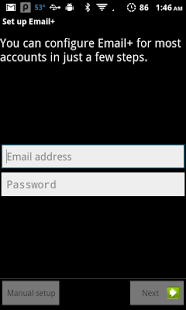Email+ (Exchange) 1.4
Paid Version
Publisher Description
*** $1.99 for a limited time! ***
** Major update - Attachments now open on all devices! **
** We are still working on ICS support **
Why pay more for your Email client? Email+ is a fast and fully functional yet lightweight email client.
Email+ includes features the stock client doesn't. With Email+ you can:
* Bypass Exchange Security Policies (Pin Lock, Remote Wipe)-
Without Email+, your employer can actually flatten your phone to factory defaults. With Email+, you are in control of your phone.
* Combined Inbox view aggregates mail for all mailboxes into a single location!
* PUSH for Mail/Contacts/Calendar (Exchange)
* Ability to sync "ALL" E-mail option (Exchange)
* Save any attachment to SD Card
* Use volume controls to move between messages
* "Select All" messages menu option in mailbox menu
* Ability to hide/unhide folders from view (Exchange)
* Ability to toggle sync for individual folders/sub-folders (Exchange)
* Lots of customizable account options
* Customizable account colors for each account
* Add ability to move single and multiple messages (Exchange/IMAP)
* Ability to select/copy text
Support for:
* Exchange 2003/2007/2010 SP1
* Zimbra Collaboration Server
* Novell Groupwise Server (Activesync must be running)
* IceWarp Server
* Just about every POP/IMAP server you can think of
Supported on:
* Android 2.2, 2.2.1, 2.3, 2.3.1, 2.3.2, 2.3.3, 2.3.4, 2.3.5
* Android 3.0/3.0.1/3.1/3.2
Please contact us if you have any issues!
support@tallpeaks.com
Email+ blows away Touchdown, Moxier Mail, and Enhanced Email for Exchange, POP, and IMAP Email. Why pay more?
About Email+ (Exchange)
Email+ (Exchange) is a paid app for Android published in the Other list of apps, part of Communications.
The company that develops Email+ (Exchange) is Tall Peaks. The latest version released by its developer is 1.4. This app was rated by 1 users of our site and has an average rating of 3.0.
To install Email+ (Exchange) on your Android device, just click the green Continue To App button above to start the installation process. The app is listed on our website since 2012-03-12 and was downloaded 26 times. We have already checked if the download link is safe, however for your own protection we recommend that you scan the downloaded app with your antivirus. Your antivirus may detect the Email+ (Exchange) as malware as malware if the download link to com.tallpeaks.emailplus is broken.
How to install Email+ (Exchange) on your Android device:
- Click on the Continue To App button on our website. This will redirect you to Google Play.
- Once the Email+ (Exchange) is shown in the Google Play listing of your Android device, you can start its download and installation. Tap on the Install button located below the search bar and to the right of the app icon.
- A pop-up window with the permissions required by Email+ (Exchange) will be shown. Click on Accept to continue the process.
- Email+ (Exchange) will be downloaded onto your device, displaying a progress. Once the download completes, the installation will start and you'll get a notification after the installation is finished.